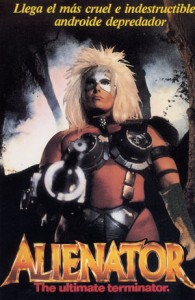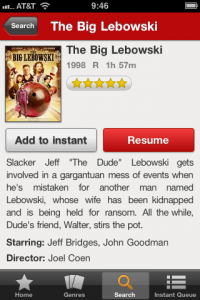(The first in hopefully many “MicroReviews” – small reviews geared to quickly get the bottom line info to you. No fluff!)
I was looking for a way to backup/sync my Google Docs locally, and Syncplicity seemed to be one of the only (free) currently working options (now that Google Gears has been disabled). Overall, it is a very simple/slick interface, with some benefits over DropBox (ie: you can “sync” any folder on your system). Importantly it uses Google Docs API, and doesn’t require your password. It will sync Docs down and convert to MS Doc, XLS, and PPT format so you can edit locally in your native MS Office. Unfortunately that’s all it does, and doesn’t support any other file types on Google Docs. And unfortunately there seems to be a bit of lag before you notice changes in the Google Docs sync. What’s worse is that if you “move” a doc on your computer to a subfolder, it only does a “copy” leaving a duplicate behind. And the new “copy” loses all sharing you previously had. Bottom line, this is a no-go for now.
Current alternatives: SMEStorage (Sorry, there was no way I was giving them my Google password), and Insync (I’m still waiting for an invite), or someday Google will release its new “offline” HTML5 stuff.